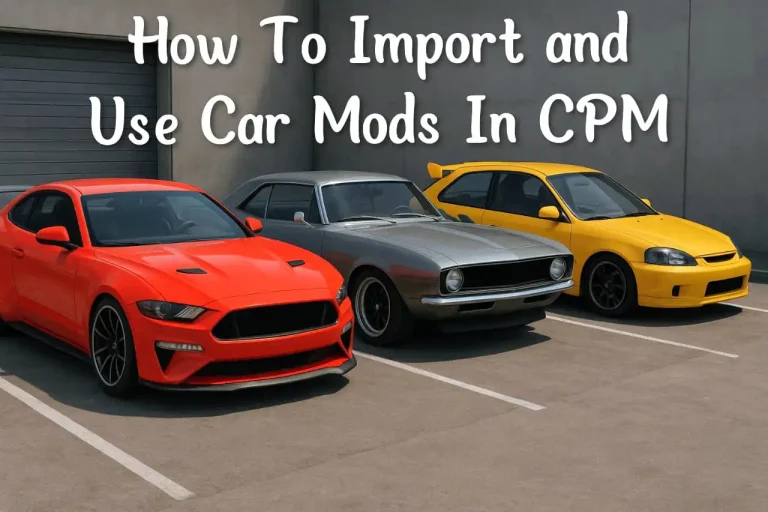How to Design Cars in Car Parking Multiplayer (2026 Guide)
In 2026, Car Parking Multiplayer (CPM) car design is no longer just about visual tweaks—it’s a complete customization journey. From body kits, vibrant paint jobs, and anime decals to interior upgrades and dynamic lighting, the game gives you limitless creative freedom.
Your car design isn’t only about looking stylish—it’s also about expressing personality in multiplayer races and roleplay sessions. Let’s explore how you can master designing your dream car in CPM. Car colors and wraps can transform your ride instantly. Explore our list of Car Parking Multiplayer Color Codes to unlock stunning shades for your designs.
🆕 What’s New in 2026 Car Designs
Car Parking Multiplayer keeps evolving, and in 2026, car design has become even more advanced. Players can now add neon underglow lights, customize interior elements like dashboards and steering wheels, and even install RGB dynamic lighting kits for headlights and taillights. These updates allow you to create cars that shine both inside and out, giving your rides a modern, futuristic look in multiplayer lobbies.
Importance of Designing Cars in CPM
Beyond the visual appeal, designing your car can offer practical advantages in “Car Parking Multiplayer.” While beauty is a primary focus, some customization options can also impact your car’s performance. For instance, choosing specific rims or applying certain decals might influence handling or stability.
- Performance Boost: Some upgrades (like rims, tires, or spoilers) improve handling, aerodynamics, and stability.
- Roleplay Identity: A stylish car becomes your personal signature in online roleplay.
- Fun & Motivation: Driving a car you designed yourself makes every ride more exciting.
Additionally, a well-designed car can enhance your overall enjoyment of the game, making each driving experience more satisfying. By creating a car that not only looks great but also performs well, you get to enjoy both the artistic and functional aspects of your customization efforts.
🛠️ How to Design Cars in Car Parking Multiplayer?
1. Access the Customization Menu
- Launch CPM → Open Garage → Select your car → Tap Customize/Exterior.
2. Choose a Base Color
- Browse through your cars.
- Pick the one you want to design.
- Select a paint category (solid, metallic, custom shades).
3. Apply Unique Colors
- Explore solid + metallic + gradients.
- Preview before applying.
- Try contrast combinations (e.g., matte black + neon green).
4. Select Rims & Accessories
- Go to the Rims/Wheels section.
- Choose modern rims & match with your car’s vibe.
- Add spoilers, custom grills, and lighting kits.
5. Add Decals & Stickers
- Open Decal Menu.
- Choose built-in or upload custom decals.
- Resize/rotate to fit.
- Try an anime wrap design if you’re an otaku fan.
6. Test & Adjust
- Drive your car in different maps & lighting conditions.
- Tweak until it’s perfect.
🔑 Pro Tips for the Best Car Design
- Use bold, eye-catching colors instead of basic ones.
- Pick sports tires or off-road tires based on your driving style.
- Go for black tinted windows to add a premium touch.
- Choose an aerodynamic, sleek body design for high speed.
- Upgrade your engine (V8 4.5) + triple turbo for best performance.
- Always keep the center of gravity balanced for smoother control.
- Select a unique air horn (it actually makes a difference in roleplay).
💡 Pro Insight: Don’t just copy others—mix your own color schemes, decals, and accessories. That’s how you stand out.
⚠️ Common Car Design Mistakes to Avoid
Even experienced players make small errors while designing. Avoid these mistakes to get the best results:
- Using too many decals or stickers, which makes the car look messy
- Choosing random color combos that reduce resale value
- Forgetting to save your design progress can lead to losing hours of work
- Ignoring performance upgrades while focusing only on looks
How to Copy and Paste a Car Design?
This short video will easily guide you on how to copy and paste a design. Watch the interesting video with subtitles. Still, if you are finding it difficult to copy and paste the car design, then you can design the car yourself with the help of the steps given below.
🎨 Copy-Paste Car Designs in CPM (steps)

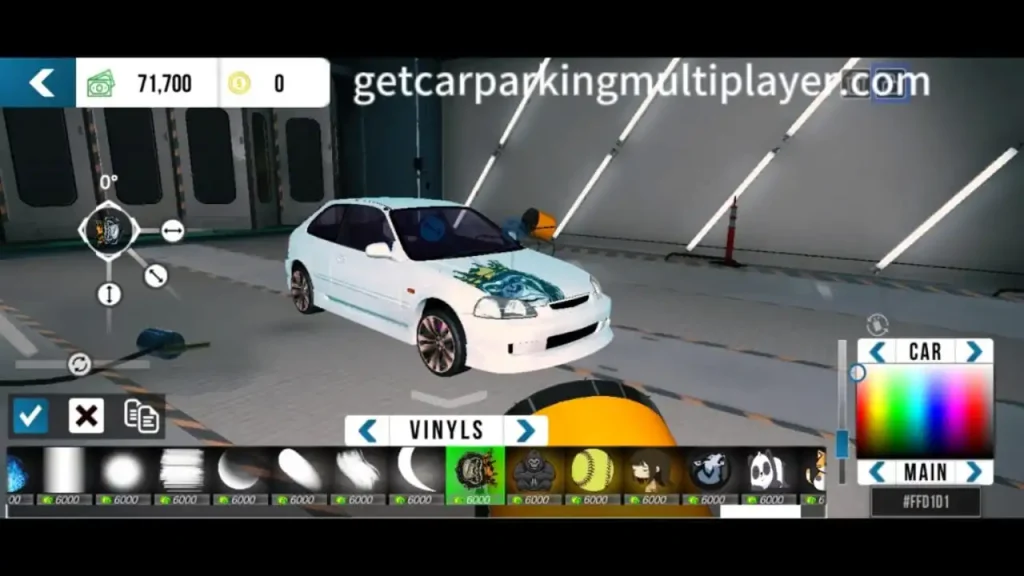
💰 How to Design Cars That Sell Fast in CPM
If you want to make money in-game, designing cars that sell quickly is a smart move. Players usually pay higher prices for:
- Anime-inspired wraps (very popular in 2025)
- Luxury colors like metallic black, pearl white, and gold
- Racing builds with turbo engines and sleek aerodynamic bodies
💡 Tip: Always add a personal touch like a rare decal combo or unique color scheme. Cars that look exclusive stand out in the marketplace and sell faster.
🌍 Sharing Your Designs with the Community
Don’t just keep your designs to yourself — share them! Upload screenshots or short clips of your creations on TikTok, YouTube Shorts, Discord, and Facebook groups. Not only does this inspire others, but it also helps you connect with other CPM players who may want to buy or copy your design. You can even ask your followers to rate your car design out of 10 for extra engagement.
⚡ Anime Car Design (Fan Favorite)
Anime lovers can turn their cars into rolling fan art!
- Open Decal Options.
- Apply anime stickers/wraps.
- Adjust colors to match the theme.
- Done in under a minute (super easy).
FAQs
Conclusion
Designing cars in Car Parking Multiplayer (2026) is about style + performance. Whether you want a bold racing car, a luxury roleplay ride, or an anime masterpiece, CPM gives you full creative freedom.
👉 Don’t just copy—experiment, tweak, and test-drive until your car feels uniquely yours.
Try your best to create a high-quality design for selling the car. Yes, you heard right about selling the cars in the game. If you don’t know about it, read on. How to buy and sell cars in the car parking multiplayer APK.