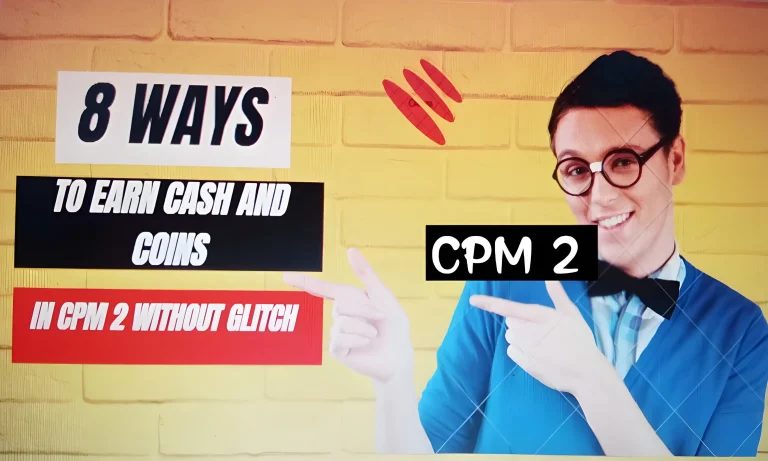How to Use Drone in Car Parking Multiplayer: Tips & Tricks

Most players in Car Parking Multiplayer spend hours driving, drifting, and customizing cars—but only a few ever touch the drone feature. That’s like owning a sports car and never hitting the turbo button. If you haven’t explored it yet, you’re missing out on one of the most powerful tools in the game. In this blog, I’ll first explain what the drone is and how it works, then share creative uses, comparisons, tips, and 5 unique ways to enjoy it.
What is the Drone in Car Parking Multiplayer?
The drone feature allows players to detach the camera from their car and fly it around freely. Instead of being locked in a single driving view, you can explore the environment just like using a drone in real life. The drone camera also helps you explore secret places in the Car Parking Multiplayer that are otherwise hard to reach.
How to Activate the Drone:
- Open the game and go into free mode.
- Look for the drone option in the camera settings.
- Tap it to switch into drone mode.
- Use your joystick/controls to fly it around.
Controls and Best Uses:
- Showcasing Cars: Move the drone around your vehicle for close-up shots.
- Cinematic Shots: Create wide angles and aerial views for videos.
- “Another smart use of the drone is finding gift box locations without wasting time driving around blindly.”
5 Creative Ways to Use Drone in Car Parking Multiplayer
Car Parking Multiplayer is already famous for its open world, realistic driving, and multiplayer fun, but one feature that often goes unnoticed is the drone camera. This feature gives players the freedom to explore the game world from a completely different perspective. If you’ve only used the drone casually, you’re missing out on some fascinating possibilities.
1. Capture Cinematic Car Videos
One of the best uses of the drone is for car photography and videography. Instead of just taking boring screenshots, you can use the drone to:
- Record drifting from multiple angles.
- Showcase your car’s design and modifications.
- Create short cinematic clips for TikTok, YouTube, or Instagram.
This makes the drone a must-have tool for content creators who love showing off their rides.
2. Explore Hidden Locations on the Map
The Car Parking Multiplayer map is vast, and many areas are inaccessible by car. With the drone, you can easily:
- Discover secret spots.
- Find hidden paths and shortcuts.
- Even locate gift boxes that are placed in tricky places.
Exploring with a drone saves time and lets you experience the game’s world in a new way.
3. Perfect Your Drifting Shots
If you love drifting, the drone is your best friend. By positioning the drone at different angles, you can:
- Get a bird’s-eye view of your drift.
- Record smooth cornering shots.
- Compare your drifting style with friends.
It’s like having your own cameraman following you around during the race.
4. Make Multiplayer Events More Fun
In online mode, the drone can be used to:
- Record group car meets.
- Capture racing events from above.
- Watch your friends perform stunts.
This way, you can enjoy the multiplayer experience from a completely new angle and even replay the best moments later.
5. Create Your Own Storytelling Videos
If you want to take your creativity to the next level, try using the drone for storytelling. Many players make mini short films inside Car Parking Multiplayer by:
- Following cars in chase sequences.
- Recording roleplay situations (police chases, street racing).
- Mixing drone footage with regular gameplay for cinematic edits.
The drone helps you turn simple gameplay into professional-looking videos.
Creative Uses of the Drone
The drone isn’t just a gimmick—it’s a tool for creativity. Here are the most exciting ways to use it:
- Car Photography & Videography: Show off your car mods with smooth fly-around shots.
- Exploring Hidden Areas: Some parts of the map are hard to access—drones make it easy.
- Cinematic Race Recording: Record multiplayer races and drifting battles.
- Third-Person Free View: Follow your car without restrictions for a realistic movie-style experience.
Drone vs. Normal Camera View
So, why even bother using the drone when the game already has camera views? Let’s compare:
Normal Camera View:
✅ Easy to use
✅ Stable for gameplay
❌ Limited angles
❌ No free movement
Drone Camera View:
✅ Full 360-degree freedom
✅ Can explore beyond car limits
✅ Perfect for content creation
❌ Slightly tricky to control at first
❌ Not ideal during fast races
4. Tips & Tricks for Using the Drone
If you want to get the most out of the drone, try these simple tricks:
- Best Angles for Drifting: Place the drone slightly above and behind your car for smooth cinematic drift recordings.
- Finding Hidden Spots: Fly over rooftops, tunnels, and corners of the map where cars can’t reach.
- Content Creators’ Advantage: If you’re a YouTuber or TikToker, drone shots make your videos look professional and unique.
Frequently Asked Questions (FAQs)
🎯 Conclusion
The drone feature in Car Parking Multiplayer is more than just a hidden camera mode—it’s your creative playground. From cinematic shots to discovering hidden spots and recording multiplayer events, it transforms the way you experience the game. Once you master the controls, you’ll realize that the drone isn’t just an extra—it’s one of the most powerful tools in CPM.
So next time you start the game, don’t just drive—launch your drone, fly high, and create unforgettable moments